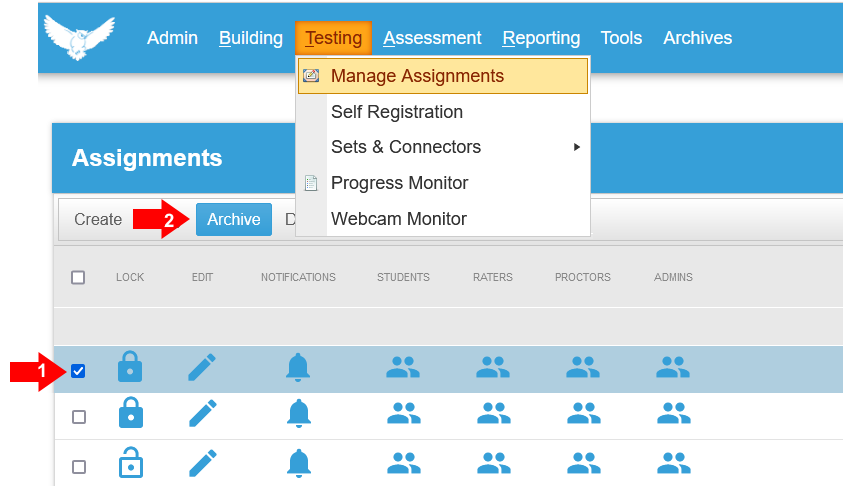Archiving Assignments
Archiving assignments removes the assignment from your OWL list pages, and drop down menus, but does not delete the data from the system. The response and assessment data remains available through the OWL Reporting Module.
Select the assignments from the Assignment List Page
Click the Archive Button
Archived assignments are NOT deleted.
If you do not want examinees to have access to the archived assignment, be sure to expire the assignment (change the “Ends” date/time) before archiving it.
Restoring Archived Assignments
Restoring moves the assignment back to OWL list pages, and drop down menus.
Go to the Archives Menu >> Assignments
Select the Assignments
Click the Unarchive Button